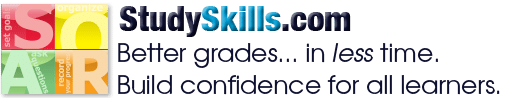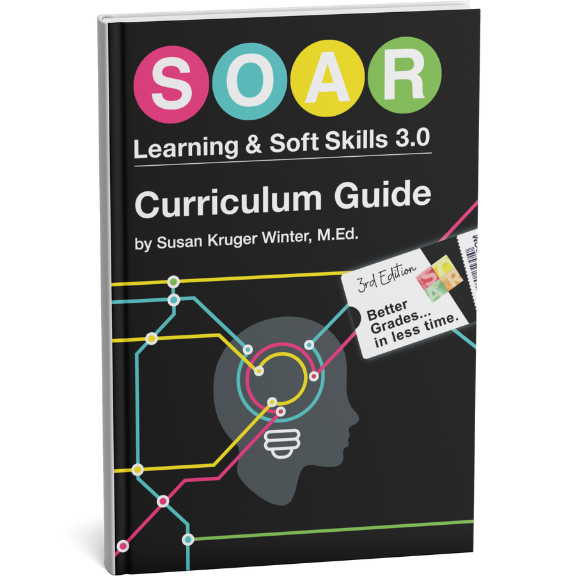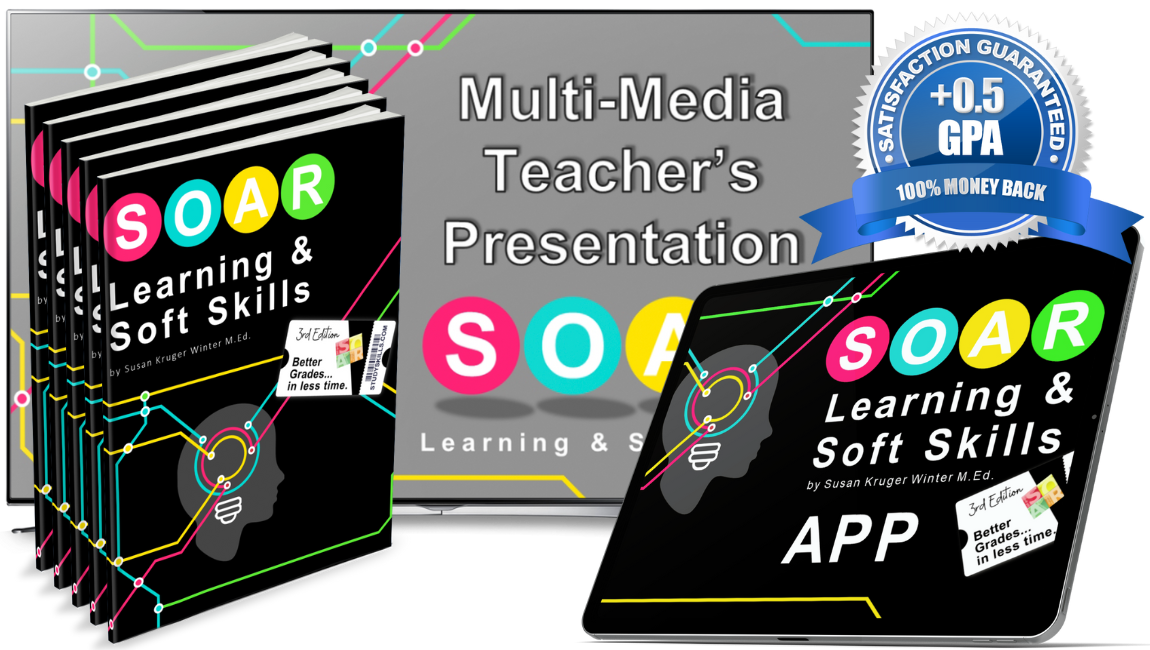Help Us, Help You with Google Classroom!
Google Classroom is now one of the most widely used Learning Management Softwares (LMS). Sure, Google has changed the world we live in today, but that doesn’t mean their LMS is flawless. We’ve heard many complaints recently about the software from parents and teachers.
We recently the following email from a parent member of the SOAR Community:
Dear wonderful people,
Do you have any suggestions for dealing with this rapidly spreading disease?
I’m confident you know all about this, but just in case I’ll list my complaints:
#1: The Chromebook: By their very nature, a Chromebook cannot operate without internet access. There is no actual “computer” to store stuff on. Just an interface. If you don’t have wifi where you are at, your child can’t work on their homework.
#2: The all-or-nothing access problem: When you hand a kid a Chromebook, you hand them the world. This includes EVERYTHING on the internet. O.K. maybe the school has some filtering, but they still have games and memes and all sorts of more appealing stuff than schoolwork. It’s like putting a Gameboy on the desk and expecting the student to pay attention to the teacher. If you must, you can block the games, but to block the games you must block EVERYTHING that isn’t directly inside Google Classroom. Anything a teacher links to from outside Google Classroom, the student loses access to. They either need to find a way around this, or your child has to do this school work at home. How could they develop software for millions of kids and not think this is a problem?
#3: Organizational disaster: I have been trying to figure out the organization of Google Classroom for 3 months now (and I use it daily!) and I’m still befuddled. There’s the Google Drive and the Classroom areas. Sometimes a document is linked between, sometimes not. Half the time I can’t figure out where my son has put his assignments or what he has named them. I spend a tremendous amount of time and energy creating, finding, renaming, and deleting duplicates of documents.
#4: Confusing timelines, due dates, and tracking of finished work: If this system worked, it would be awesome. To-do list: Yay!!! Wait a minute…if the assignment doesn’t have a “document” of some sort for the kid to turn in, it doesn’t convert to “finished”, and keeps showing up on the to do list! If your kid is smart like mine, they figure out they can submit an empty document and switch the assignment to “finished”. What is the purpose of a to-do list if you can’t cross off the completed tasks?
I studied very hard for many years. Now, I am experiencing 8th grade all over again. Except instead of the joy of learning, I get the frustration of a student who won’t do his classwork at school, doesn’t write down his assignments, and isn’t being taught how to learn. All we do is spin our wheels trying to keep up with due dates that keep slipping farther and farther behind us. Don’t get me wrong, the school is trying. They really are. They just aren’t trying the right way.
Let me know if you have suggestions for Google Classroom.
-Caroline
We always do our best to give guidance on how to best utilize SOAR strategies. But, when it comes to Google Classroom, YOU are the experts. You are the administrators, teachers, and parents in the Google Classroom trenches day to day.
We Need Your Help!
If you’ve used Google Classroom successfully, we want to hear from you! If you have any tips or tricks you can share to help students, parents or teachers, please share them with us.
Simply contact us with your suggestion or success story.
We want to be the central hub for all things education. We want to be able to use your Google Classroom experiences to help others navigate through their struggles.
Thank you for you help.
To our students’ success,
Jessie S.
Six Steps
Conquer the Chaos
Get Our Free Guide & Information on...

"*" indicates required fields
Get Our FREE Curriculum Guide!
The SOAR® Curriculum
The most critical learning, organizing, and communication skills needed for school. Learn more here.
Who’s Using SOAR®?
SOAR® Guarantee
Click here to learn more.