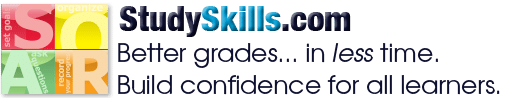SOAR App – School Network Optimization Guidelines & Whitelisting
The family of SOAR Apps are distributed to hundreds of schools in the United States, and over 40 countries worldwide! Therefore, we continuously monitor the performance of the app for all users to ensure that we are optimizing every aspect for the user that is within our control.
However, sometimes school networks experience some difficulties interacting with the SOAR Apps. The following are some guidelines to consider when trying to troubleshoot or enhance the performance of the app for your users.
Quick Troubleshooting Steps (Ranked by Priority)
The following list of troubleshooting suggestions are ranked in order of likelihood.
App Source: The SOAR App is hosted by DigitalOcean.com at the domain, https://SoarLearning.com The IP of the main server is 159.65.42.17. Furthermore, if your environment is having troubling even connecting with the SoarLearning.com server, we encourage you to contact Digital Ocean Support at https://www.digitalocean.com/company/contact/#support We have found them to be very helpful in guiding schools on network connection settings preventing access to our servers.
Browser Guidelines: Please encourage users to use the most recent version of Google Chrome. The SOAR Apps are regularly optimized for performance on the most current version of Google Chrome. Performance on other browsers cannot be guaranteed. For instance, in some cases, the use of Safari can lead to quiz scores not being captured.
Bandwidth: While SOAR has done everything possible to minimize the impact of bandwidth issues, it can still be a challenge for schools with many users. There are two significant challenges with bandwidth. The first is knowing what all the demands are of the bandwidth. (oftentimes popular streaming sites like Youtube, Netflix, Pandora, Spotify, etc. can significantly slow overall bandwidth). The second challenge can be the number of users trying to access at a given time. If a teacher reports significant load time issues within a classroom, it could be because a large number of users are trying to load the SOAR Apps simultaneously. An analysis of a school’s available bandwidth could highlight/reveal or rule-out any local constraints.
Whitelisting: It is advised to whitelist the following domains:
SoarLearning.com: site of student login and app access.
Pro.ispringcloud.com: source of SOAR content served via embed codes.
Soar.ispringcloud.com: source of SOAR content served via embed codes.
Vimeo.com: SOAR does host additional video content from Vimeo.
Furthermore, whitelisting the IP of the server can help as well: 159.65.42.17.
User Permissions: It is common for teachers to have different user permissions for students. Be sure that students and/or teachers do not have any permission filters that would prohibit writing to an external database. This is critical as our app to record information about users’ progress and results from assessments.
Java Script: The SOAR Apps use java script for recording quiz scores. Some old browsers have java script turned off. Please use Google Chrome and ensure that java script is not “turned-off.” Also, please be sure that network settings are not disabling java script.
Whitelisting Guidelines
The following are guidelines for whitelisting domains for student access to linked content with the SOAR App.
For starters, it would be good to whitelist soarlearning.com, studyskills.com, selskills.com. All 3 of those domains belong to SOAR Learning, Inc., so we can ensure all of the content is student appropriate.
Our LMS (hosted at soarlerning.com) serves content that we have hosted at the following domain: https://soar-learning.ispring.com/ Therefore, we recommend whitelisting this domain as well.
The following Dropbox link is a list of all embedded videos (along with their embedded links) within the app. These videos are hosted from SOAR Learning’s Vimeo account.
SOAR Embedded Video Links:
| Video Title/Description | Link |
| 80/20 Explained | https://vimeo.com/345712240 |
| Speech Advice from Dad | https://vimeo.com/345712873/5e3cf3f923 |
| Speech Advice from Dad – Part 2 | https://vimeo.com/345712240 |
| Talk to a teacher – slide 1 | https://vimeo.com/345709766/aa8fc3cdbc |
| Talk to a teacher – slide 2 | https://vimeo.com/345709791/07da7aa599 |
| Talk to a teacher – slide 3 | https://vimeo.com/345709816/c4bc6daaaa |
| Talk to a teacher – slide 4 | https://vimeo.com/345709831/c4d8701466 |
| SOAR App Intro | https://vimeo.com/345708811/37a53de4c2 |
| Learning Vocabulary Words | https://vimeo.com/345488466/4457a752e1 |
| Time Management | https://vimeo.com/344168551/39f99a3e19 |
| How to Use a Planner | https://vimeo.com/344167052/0591859da1 |
| Planner Supplies Needed | https://vimeo.com/344166150/da31821ff1 |
| Difficult to Use a Planner | https://vimeo.com/344164870/4d12d78e35 |
| Observing Body Language in Communication | https://vimeo.com/340297020/3328131877 |
| Impact of a Zero | https://vimeo.com/335746559/ea9c17e07e |
| Reading Textbooks | https://vimeo.com/335745905/a5152439d6 |
| Did You Know 2019 | https://vimeo.com/335742832/105ca7754d |
| Assembling Your Binder | https://vimeo.com/335743379/73fb28b022 |
| Organizing Long Term | https://vimeo.com/335743403/c639c6bb8f |
| Supplies for the Binder System | https://vimeo.com/335743425/efb027bed3 |
Note: There may be some occasional links to outside content, such as Ted Talks, YouTube videos, etc. However, all of those types of 3rd party links in the student app, ALSO appear in the teacher’s portal. So, if a teacher wanted to show content from one of those links, perhaps the teacher already has broader access than the students, or else could request that specific link be whitelisted.