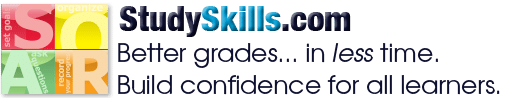Adding an Access Code for Google Single Sign-On
Steps:
- Go to SoarLearning.com.
- Sign in using your Google Account.
- Click on your email address in the upper right corner of the screen, then click “My Account.”
- Scroll down, find and click “Add License.”
- Copy and paste, or carefully type, the access code that was provided to you, then click “ADD.”
- Click the SOAR Icon on the upper left corner of the screen and you should see your new course available to you, or will have renewed access to a previously expired course.