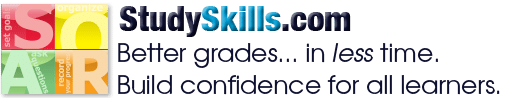Assessment Options

SOAR’s unique approach to assessing “soft skills” includes an Assessment Matrix that triangulates data, allowing you to evaluate students’ progress from many different angles.
Study skills fall into the category of “soft skills,” as defined by the U.S. Department of Labor Employment & Training Administration.
Soft skills are problem-solving, critical thinking, and communication skills. They are best defined as the opposite of “hard skills,” the technical skills required to complete a job.
Because the nature of “soft skills” is very personal and somewhat invisible, assessment can be challenging. However, our Multi-Media Teacher’s Guide provides a variety of assessment options to ensure optimal progress-monitoring:
- Study Skills Scorecard
- Progress Markers: Activities & Anecdotal Observations
- Quizzes: Multiple-Choice
- Quizzes: Constructed Response (essay questions)
- Portfolio Development: Skill Demonstration Form & Portfolio
- Interactive Activities, Games, and Quizzes (App Only)
1) Study Skills Scorecard*
*Assigned and graded (or collected) in the student software app.

WHAT DOES THIS ASSESSMENT MEASURE?
The Study Skills Scorecard measures the change in students’ skills, attitudes, and perceptions, from the beginning of the SOAR® program to the conclusion of the course.
HOW DOES IT WORK?
The Scorecard includes 50 statements about the most common challenges students face in schools; students rank each statement (on a scale of 1-5), according to how much/little that challenge applies to themselves.
The Scorecard is assigned as the very FIRST and very LAST activity in the course; it is then used to measure changes in students’ skills, attitudes, and perceptions as a result of the course. Once the Scorecard is completed at the end of the course, visual graphs of the data become available for teachers/administrators and students to SEE the impact of their new learning!
In addition to serving as a pre/post-assessment, the Scorecard also serves three additional purposes:
- The Scorecard introduces the purpose of each lesson to students. At the start of each lesson, students will be shown the statements (common challenges) from the Scorecard that are addressed in the forthcoming lesson.
- The Scorecard closes each lesson. At the end of each lesson, students are asked, “What solutions and insights did you learn to help resolve the following challenges from the Scorecard…”
- Most powerfully, the Scorecard tells each student, “I’m NOT the only one who struggles in school.” Every student struggles with somethings in school, yet every student looks around… and sees everyone else “doing just fine.” Students don’t broadcast their struggles; everyone suffers in silence. The Scorecard breaks that silence and helps students see that many challenges are universal. It prompts students to start talking about these challenges, so that they can then help each other learn and master solutions!
WHEN SHOULD IT BE ASSIGNED?
As noted earlier, the Scorecard is the FIRST and LAST activity to be assigned in the course. For students:
- Using the student software:
- The pre-Scorecard is automatically assigned as the very first activity; students must complete the Scorecard before accessing the lessons.
- The post-Scorecard will appear in students’ accounts after 70% of the lesson quizzes have been completed.
- Using workbooks only, the Scorecard linked below can be printed and distributed at the beginning and end of the course, to be used both as a pre-assessment and as a post-assessment. We recommend that you hold the pre-Scorecards throughout the course and re-distribute them to students at the end, for the post-assessment comparison.
TIPS FOR GRADING
The Scorecard is not intended to be graded or calculated into a grade.
2) Progress Markers: Activities & Anecdotal Observations
WHAT DOES THIS ASSESSMENT MEASURE?
Activities and anecdotal observations monitor the students’ application of strategies taught in the program.
HOW DOES IT WORK?
This assessment-category includes all activities in the core content of SOAR (app or workbook) and anecdotal observations you can make about students’ implementation of strategies.
To see our list of recommended activities and anecdotal observations, open the SOAR Assessment Matrix (below) and look for the tab titled, “Progress Markers: Activity & Anecdotal Observations.”
TIPS FOR GRADING
Activities and anecdotal observations are considered “practice;” they are to help you “screen” for students who need extra support and should be graded based on effort:
- Satisfactorily completed: 10 pts
- Attempted/Partially Complete: 5 pts
- Incomplete: 0 pts
Any student scoring 5pts or below will need help identifying the blockers that are preventing them from successfully using a strategy.
3) Quizzes: Multiple-Choice*
*Assigned and graded (or collected) in the student software app.
WHAT DOES THIS ASSESSMENT MEASURE?
The multiple-choice quizzes measure students’ comprehension of the information in each lesson.
HOW DOES IT WORK?
Each lesson concludes with one, ten-question quiz (except Lessons #9 & 10, which have TWO 10-question quizzes):
- In the software, quizzes are assigned and graded.
- For students using workbooks only, printable multiple-choice quizzes -and answer keys- are posted below.
WHEN SHOULD IT BE ASSIGNED?
The quizzes should be assigned after fully covering each lesson.
TIPS FOR GRADING
The software grades the quizzes on a 10-pt scale, 1 point per question.
4) Quizzes: Constructed Response (essay questions)
WHAT DOES THIS ASSESSMENT MEASURE?
The constructed response quizzes measure students’ comprehension of information covered in a lesson and their ability to apply concepts to their current life situations.
These quizzes should also be used to screen for students who may be struggling to apply the concepts and strategies from a specific lesson, to their schoolwork.
HOW DOES IT WORK?
These quizzes include 3-8 essay questions, depending on the scope of each lesson.
WHEN SHOULD IT BE ASSIGNED?
The constructed response quizzes are assigned at the conclusion of each lesson. They can be assigned in addition to or instead of the multiple-choice quizzes and Skill Demonstration Forms.
TIPS FOR GRADING
This assessment measures both content-knowledge and students’ understanding of how to apply that knowledge. We recommend making each question with 5 points, according to the following rubric. If the answer is:
- Complete and accurate: 5 points
- Accurate, but could use more details: 4 points
- Partially accurate and/or complete: 3 points
- Partially accurate, but may have several errors or be missing a lot of detail: 2 points
- Something is accurate, but the answer is mostly inaccurate or incomplete: 1 point
- Answer is completely wrong and/or incomplete: 0 pts
Meanwhile, these quizzes are also to help you “screen” for students who need extra support; any student scoring 5 or below will need some additional intervention from you.
5) Portfolio Development: Skill Demonstration Form & Portfolio
WHAT DOES THIS ASSESSMENT MEASURE?
This activity measures students’ application of a strategy from each lesson. It also helps students prepare for the final project, The Exit Presentation.
HOW DOES IT WORK?
This assessment is available in two formats:
- A single-page reproducible that can be distributed and assigned at the end of every lesson.
- A digital file (Google Slide) that serves as a digital portfolio. This file contains one slide for every lesson with the same prompts as the single-page reproducible; students complete one portfolio entry at the end of every lesson.
The skill demonstration form (or portfolio entry) prompts students to reflect on what they’ve learned -and applied- from each lesson. Students describe what they’ve learned, share evidence of how they applied that learning, and describe how they think that learning will help them in the future.
Ultimately, the Skill Demonstration Form/Portfolio prompts students to collect evidence throughout the course, in preparation for the final project, The Exit Presentation.
WHEN SHOULD IT BE ASSIGNED?
The Skill Demonstration Form should be assigned at the conclusion of each lesson. It can serve as the only assessment for each lesson, or it can be assigned along with one or both quizzes.
TIPS FOR GRADING
The Skill Demonstration Forms/Portfolio Entries are “practice” and preparation for the Exit Presentation. They are intended to help you “screen” for students who need extra support and should be graded based on effort:
For example:
- Satisfactorily completed: 10 pts
- Attempted/Partially Complete: 5 pts
- Incomplete: 0 pts
Any student scoring 5 or below will need some additional intervention from you.
6) Interactive Activities, Games, and Quizzes (App Only)
The SOAR Learning App contains numerous opportunities for students to interact with the content in a responsive way. There are activities and games that create learning opportunities along with reinforcement of important concepts. There are also formal quizzes for every lesson to provide teachers and parents feedback on the level of mastery.
This assessment measures students’ comprehension of the content of the program.
Note: The above assessments are included with all educator curriculum packages and the at-home SOAR Learning & Soft Skills App. The above assessments are not included with at-home single book purchases or purchases made on amazon.com.